GameSalad
GameSalad
Success!
Welcome to the world of game development! With GameSalad, anyone can create amazing games and publish them to every popular platform. Here is what you should do next:
Download GameSalad
 If you haven’t already, download GameSalad Creator for
If you’ve already downloaded GameSalad, great! You’re on top of things.
Download!
If you haven’t already, download GameSalad Creator for
If you’ve already downloaded GameSalad, great! You’re on top of things.
Download!
Install & Log In to GameSalad

It’s super simple, but let’s break it down for you in case this is your first time:
For Windows:
- Unzip 'GameSalad-Creator-Setup-offline.zip'
- Run the installer software from the zip file 'GameSalad-Creator-Setup-offline.exe'
- Follow the installer prompts.
- Start up GameSalad!
Then start GameSalad and have fun! Log in so you can receive pro tips and tricks to help you create and publish your games. Load some popular game templates and start playing around!
Upgrade to a PRO Membership for $29/month
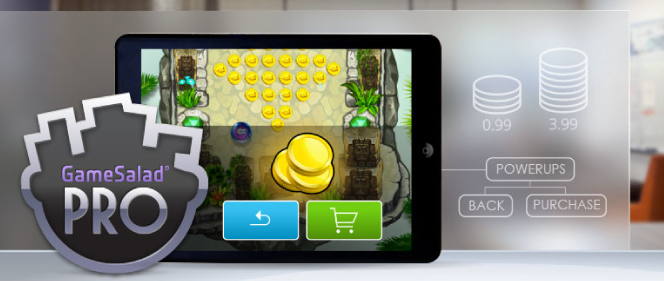
GameSalad PRO membership offers perks and tools that give you an edge as an app designer, including:
- Android Publishing
- In App Purchase
- Ad Network Monetization
- Leaderboards and Achievements
- Priority Technical Support & More
Learn the Basics with Simple Instructions

YouTube Channel
Our YouTube channel contains videos covering download and installation, and step-by-step overview of GameSalad Creator’s features.
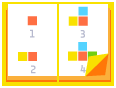
Cookbook
Then head over to the Cookbook and we’ll explain all the elements you have at your disposal to build the game of your dreams.

Manual
If you want an exact explanation of everything Gamesalad Creator does and how to build your own game using it, check out the Manual.